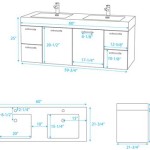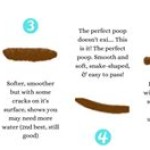Heat Sink and CPU Fan: Essential Cooling for Your Processor
Modern CPUs generate significant heat during operation, a byproduct of the millions of calculations they perform every second. Without adequate cooling, this heat can lead to performance throttling, system instability, and even permanent hardware damage. The primary components responsible for keeping the CPU within safe operating temperatures are the heat sink and CPU fan. These two components work in tandem to dissipate heat effectively, ensuring reliable and consistent CPU performance.
Heat Transfer and Dissipation
The process of cooling a CPU involves transferring heat away from the processor die and dissipating it into the surrounding air. This heat transfer occurs through several stages. First, the heat generated by the CPU is conducted to the Integrated Heat Spreader (IHS), a metal plate covering the processor die. From the IHS, the heat is transferred to the heat sink, which is designed to maximize surface area for efficient heat dissipation. The CPU fan then forces air over the fins of the heat sink, carrying the heat away from the component and into the computer case.
The Role of the Heat Sink
A heat sink is a passive cooling device constructed of a highly thermally conductive material, typically copper or aluminum. Its design features a large surface area with numerous fins. This intricate fin structure maximizes the area exposed to the airflow generated by the CPU fan. The increased surface area allows for more efficient heat transfer from the heat sink to the surrounding air. Some high-performance heat sinks utilize heat pipes containing a working fluid to expedite heat transfer from the base to the fins. These heat pipes take advantage of the phase change of the internal fluid to quickly move heat away from the CPU.
The material of the heat sink plays a crucial role in its effectiveness. Copper, with its high thermal conductivity, is excellent at transferring heat, but it's also more expensive. Aluminum is a more cost-effective alternative, offering a good balance of thermal conductivity and affordability. Many heat sinks combine both materials, using a copper base for direct contact with the CPU and aluminum fins for dissipating the heat into the air.
The Role of the CPU Fan
The CPU fan actively moves air across the heat sink fins, facilitating the process of convection. As the fan blows air over the heated fins, the air absorbs the thermal energy and carries it away. This constant airflow prevents the heat sink from becoming saturated with heat, maintaining a temperature gradient that allows for continuous heat transfer from the CPU. The speed of the CPU fan is typically controlled by the motherboard, adjusting based on the CPU temperature. This dynamic control ensures efficient cooling while minimizing noise levels.
CPU fans come in various sizes and designs, each offering different performance characteristics. Larger fans can move more air at lower speeds, resulting in quieter operation. Some advanced fans incorporate technologies like fluid dynamic bearings or magnetic levitation bearings to reduce friction and extend lifespan. The airflow direction of the fan is also critical. It must be oriented correctly to ensure that air is drawn through the heat sink fins and expelled from the computer case.
Thermal Paste: Bridging the Gap
A crucial, often overlooked element in the CPU cooling system is thermal paste. This thermally conductive compound is applied between the CPU's IHS and the base of the heat sink. It fills in microscopic imperfections on both surfaces, creating a smooth and even contact for optimal heat transfer. Without thermal paste, air pockets can form between the CPU and heat sink, significantly hindering heat transfer efficiency and leading to higher CPU temperatures. Applying the correct amount of thermal paste is essential, too much or too little can negatively impact performance.
Choosing the Right Cooling Solution
Selecting the appropriate heat sink and CPU fan combination depends on several factors, including the CPU's Thermal Design Power (TDP), the size of the computer case, and the user's budget. CPUs with higher TDPs generate more heat and require more robust cooling solutions. Smaller computer cases may have limited space for larger heat sinks and fans. Users seeking overclocking performance often opt for high-end air coolers or liquid cooling systems to handle the increased heat output.
Understanding the interplay between the heat sink, CPU fan, and thermal paste is crucial for maintaining a healthy and stable computing environment. Selecting the appropriate cooling solution and ensuring its proper installation are essential steps in maximizing the lifespan and performance of any computer system.

Installing Cpu Heatsink Fan

Heat Sink Wikipedia

85x70x50mm Socket 478 Cpu Cooler Fan With Heatsink Tx3 Connector

65x60x45mm Socket 7 370 Cpu Cooler Fan W Heatsink Tx3 Connector
Cpu Fan And Heatsink Png Images Psds For Pixelsquid S117797654

Understanding Cpu Heatsinks Picking The Best Cooler Gamersnexus

Sumond Am4 Cpu Desktop Heatsink Cooling Fan Makotek Computer S Inc

Add A Fan To Computer Heat Sink No Screws Required 5 Steps Instructables

How Do I Disassemble This Fan From Its Heat Sink Hardware Spiceworks Community

Easypc Amd Heatsink Fan Aluminum Stock Cooler With 60mm Dimension Cpu And Heat Sink For Socket Am4 Am3 Am2 Fm2 Fm1 Replacement Best Seller Icafe Esports Silent